
In today’s competitive job market, many companies use Applicant Tracking Systems (ATS) to streamline the recruitment process. These systems automatically filter out resumes that don’t meet specific criteria, which means your resume could be rejected before it even reaches a human.
To get ahead, it’s essential to understand how ATS works and how to craft a resume that beats it. This blog post will guide you through key strategies to optimize your resume for ATS and increase your chances of landing interviews.
What is an ATS?
An Applicant Tracking System is a software tool used by recruiters and hiring managers to manage large volumes of applications. The ATS scans resumes for keywords, qualifications, and formatting, ranking applicants based on how well they match the job description. If your resume doesn’t make the cut, it could be filtered out—even if you’re highly qualified.
Why is beating the ATS important?
If your resume doesn’t pass the ATS, it won’t reach the human recruiter, no matter how impressive your skills or experience. Optimizing your resume for ATS compatibility ensures that your resume will be read by the recruiter, giving you a fair shot at the interview stage.
1. Use Relevant Keywords from the Job Description
ATS systems are designed to scan for specific keywords that align with the job description. Here’s how to make sure your resume hits the right notes:
– Mirror the job posting: Review the job description carefully and identify important keywords, such as job titles, skills, tools, and industry-specific terms. Include those keywords in your resume, especially in the skills, experience, and, summary sections.
– Avoid keyword stuffing: While it’s important to use relevant keywords, don’t overload your resume with them. ATS may penalize resumes that appear to be stuffed with keywords that don’t fit naturally.
– Match job titles and skills: If the job description asks for “Project Management Professional” but you’ve written “PMP,” change it to match the phrasing in the listing. This small adjustment can make a big difference in whether the ATS recognizes your qualifications.
2. Choose a Simple, Clean Format
ATS systems are designed to process text—not complex design elements. Avoid intricate layouts or graphics that can confuse the system. Here are some formatting tips:
– Use standard headings: Common section headers like Work Experience, Education, and Skills are easily recognizable by ATS. Custom headers such as “My Career Journey” or “Professional Path” might confuse the system and cause important sections to be skipped.
– Stick to basic fonts: Use standard fonts like Arial, Times New Roman, or Calibri. Fancy or script-like fonts can be difficult for ATS to read.
– Avoid tables, text boxes, and images: While tables and columns might help create a visually appealing resume, they are difficult for ATS to interpret. Instead, stick to simple bullet points and standard sections. Graphics and logos can also be misinterpreted by the system.
– Save as a Word document or PDF: Some ATS systems prefer resumes in .docx format, while others can handle PDFs. Before submitting your resume, check the job application instructions. If in doubt, go with a simple Word document (.doc or .docx), which is generally more ATS-friendly.
3. Optimize Your Skills Section
A well-organized Skills section is key to passing the ATS. This section allows the ATS to quickly scan your qualifications and match them with the job requirements.
– Use both hard and soft skills: While hard skills like programming languages, tools, and technologies are essential, soft skills like leadership, communication, and problem-solving are also valued. Make sure to include both types of skills relevant to the job description.
– List skills individually: ATS prefers skills listed as standalone bullet points or words rather than embedded within paragraphs. This increases the likelihood that the system will recognize your expertise.
– Include variations of the same skill: Some ATS systems may miss variations of the same word, like “Microsoft Word” vs. “MS Word.” To be safe, include both versions, especially for critical skills.
4. Tailor Your Resume for Each Job
One-size-fits-all resumes often fail to pass the ATS filter. Each job may have slightly different keyword requirements, so it’s important to tailor your resume for every application. Here’s how:
– Customize the summary: Write a tailored Summary or Professional Profile for each job, incorporating relevant keywords from the job description.
– Highlight relevant experience: Prioritize job experiences and achievements that are most applicable to the role you’re applying for. If the job description emphasizes leadership, make sure to showcase your leadership roles prominently.
– Use a master resume: Keep a master version of your resume that includes all your experiences and skills. Then, customize a version of it to target specific jobs, making sure to include the most relevant keywords and qualifications.
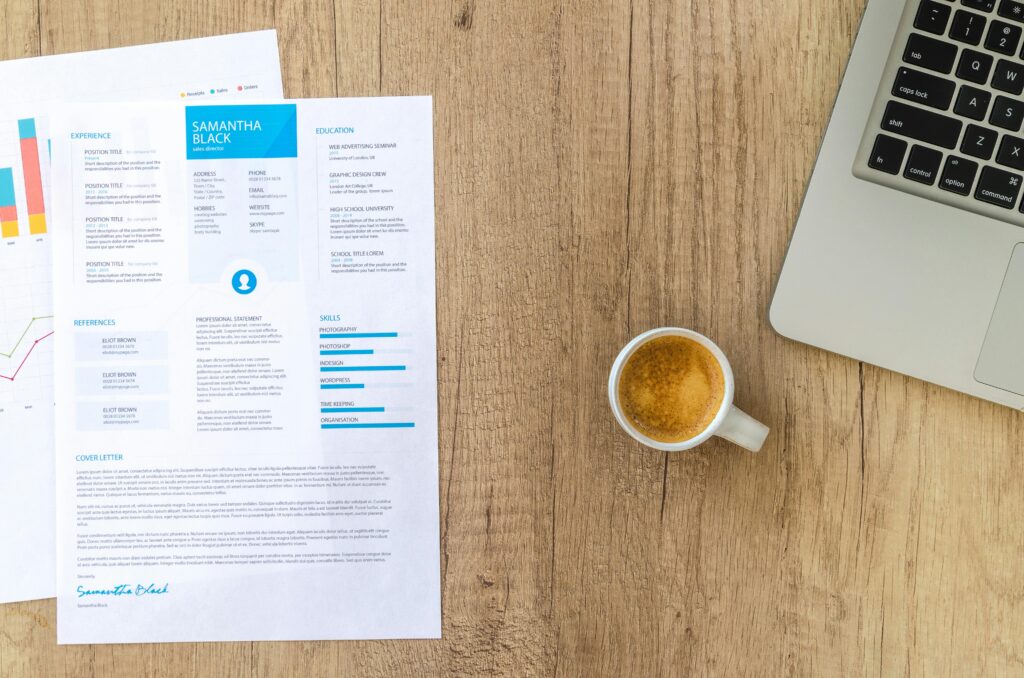
![]()
5. Quantify Achievements
Hiring managers and ATS systems alike prefer resumes that showcase measurable achievements. Quantifying your accomplishments not only proves your success, but also helps ATS to recognize the scope of your experience.
– Use numbers and percentages: Instead of saying “Managed a team,” say “Managed a team of 10 developers to deliver a project 15% ahead of schedule.”
– Show impact: Highlight the results of your work with clear metrics. For example: “Increased sales by 20% in Q3 by optimizing the product onboarding process.”
6. Use Simple Bullet Points for Experience
ATS systems read resumes line by line, so bullet points make it easier for both the system and human recruiters to digest your experience.
– Stick to simple bullets: Bullet points help organize information and make it easier for the ATS to parse your experience section.
– Lead with action verbs: Strong action verbs like “Developed,” “Led,” “Optimized,” and “Managed” can help convey your achievements more clearly to the ATS and human readers alike.
7. Don’t Forget About Humans
While optimizing your resume for ATS is crucial, don’t lose sight of the fact that a real person will eventually review your application. Make sure that your resume is also compelling and easy to read for human recruiters.
Here’s how:
– Readable structure: Ensure the resume is skimmable by humans with clear sections and concise descriptions. A recruiter should be able to quickly understand your qualifications.
– Proofread for errors: ATS systems don’t account for spelling and grammar mistakes, but human recruiters will. Double-check for any errors before submitting.

Final Thoughts
Beating the ATS is a crucial step in today’s job market, but it’s not the only one. By optimizing your resume with relevant keywords, keeping the format simple, and tailoring it to each job posting, you increase your chances of making it through the ATS filter and landing an interview.
Remember, once your resume passes the ATS, it will need to stand out to a recruiter, so don’t forget to highlight your achievements and make your resume engaging for human readers. With these tips, you’ll be well on your way to beating the ATS and securing your next job opportunity.